OpenCTI-Step-by-Step
$19.99 Original price was: $19.99.$4.99Current price is: $4.99.
OpenCTI (Open Cyber Threat Intelligence) installation documentation guides users through setting up the OpenCTI platform, a powerful tool for managing, storing, and sharing cyber threat intelligence. The documentation typically covers:
OpenCTI (Open Cyber Threat Intelligence) installation documentation guides users through setting up the OpenCTI platform, a powerful tool for managing, storing, and sharing cyber threat intelligence. The documentation typically covers:
- System Requirements: Outlining hardware, OS, and software prerequisites.
- Installation Methods: Step-by-step instructions for various installation options, such as Docker, manual installation, or cloud deployment, depending on user preferences and infrastructure.
- Configuration: Detailed guidance on configuring OpenCTI’s components, like ElasticSearch, RabbitMQ, Redis, and the OpenCTI server, to ensure smooth integration and performance.
- Data Integration: Instructions on setting up connectors for data sources, which bring threat intelligence into OpenCTI.
- Troubleshooting: Common issues and solutions to help users address potential problems during or after installation.
This documentation ensures users have a reliable setup for managing and analyzing threat intelligence data in a centralized platform.
What is included in this?
- .env file (this file will be hidden in the server)
- docker-composer-sample.yml
- OpenCTI installation steps—word file
- Ubuntu 22.04 OVA file: import any virtualization software
Note: The cost is because of the effort we spent; however, if you subscribe to our YouTube channel, it is free for you, but you got to claim it by sending a mail to us freeclaim@mkkpro.com
1 review for OpenCTI-Step-by-Step
| 5 star | 100 | 100% |
| 4 star | 0% | |
| 3 star | 0% | |
| 2 star | 0% | |
| 1 star | 0% |
Sorry, no reviews match your current selections

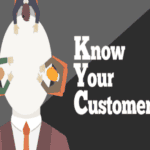
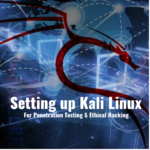

Works as described – no complaints